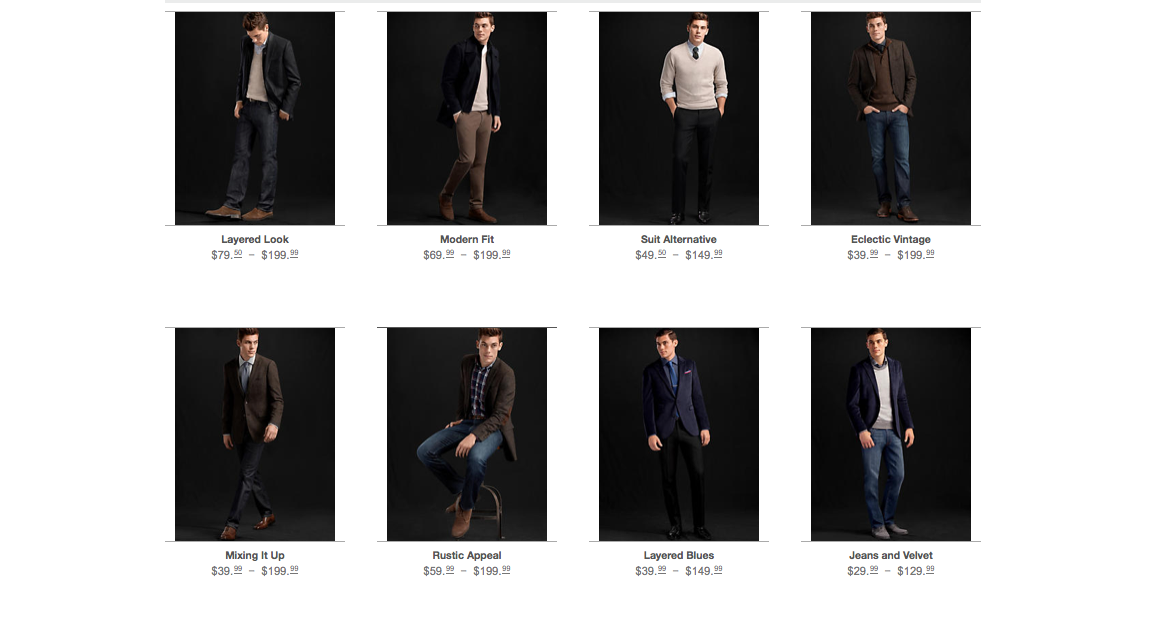LookMaker™
On a LookMaker™ featured item Product Detail Page, the LookMaker™ tab is shown next to the product and thumbnails of the three featured looks are displayed below.

LookMaker™
When the tab is clicked, a popover comes up showing the catalog image, along with that key item styled out three different ways, with a brief description of each.

LookMaker™
Once a Look is selected, the customer is taken to a bundled look page, where they are able to buy any or all of the complete look's items.

LookMaker™ Styles
There is also a spill page of all currently available LookMaker™ looks to easily see them in one place and be directed to from email or the Looks Landing Page.

Looks Landing Page Feature
The Looks Landing Page feature a LookMaker™ module which directs the customer to the LookMaker™ styles spill page.

Usage in Email
LookMaker™ photography groupings are easily utilized email channels to show the versatility of a key item, such as a suit, beyond what the customer might typically think of. They are also frequently used individually to supplement our editorial photography throughout the quarter or whenever the product is relevant.



Online Marketing Usage
The images have also been used for online marketing needs, such as these banners for the launch of the newly redesigned eCommerce site.

LookMaker™ SP14
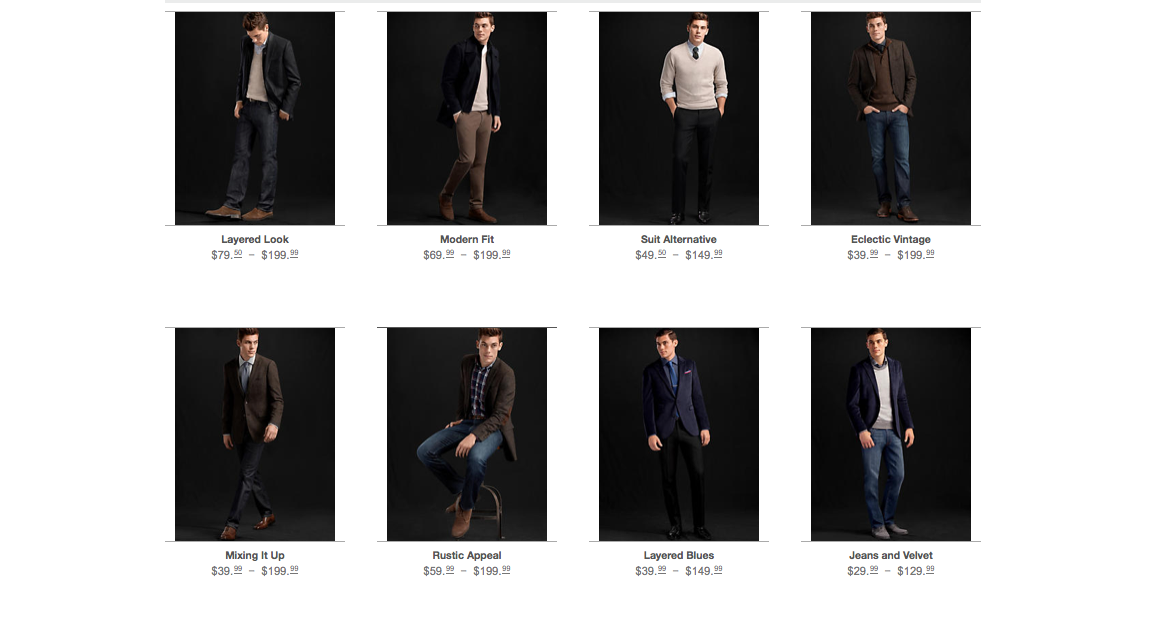
LookMaker™ Holiday/WN13

LookMaker™ FA/WN13

LookMaker™ SU13

LookMaker™ SP13